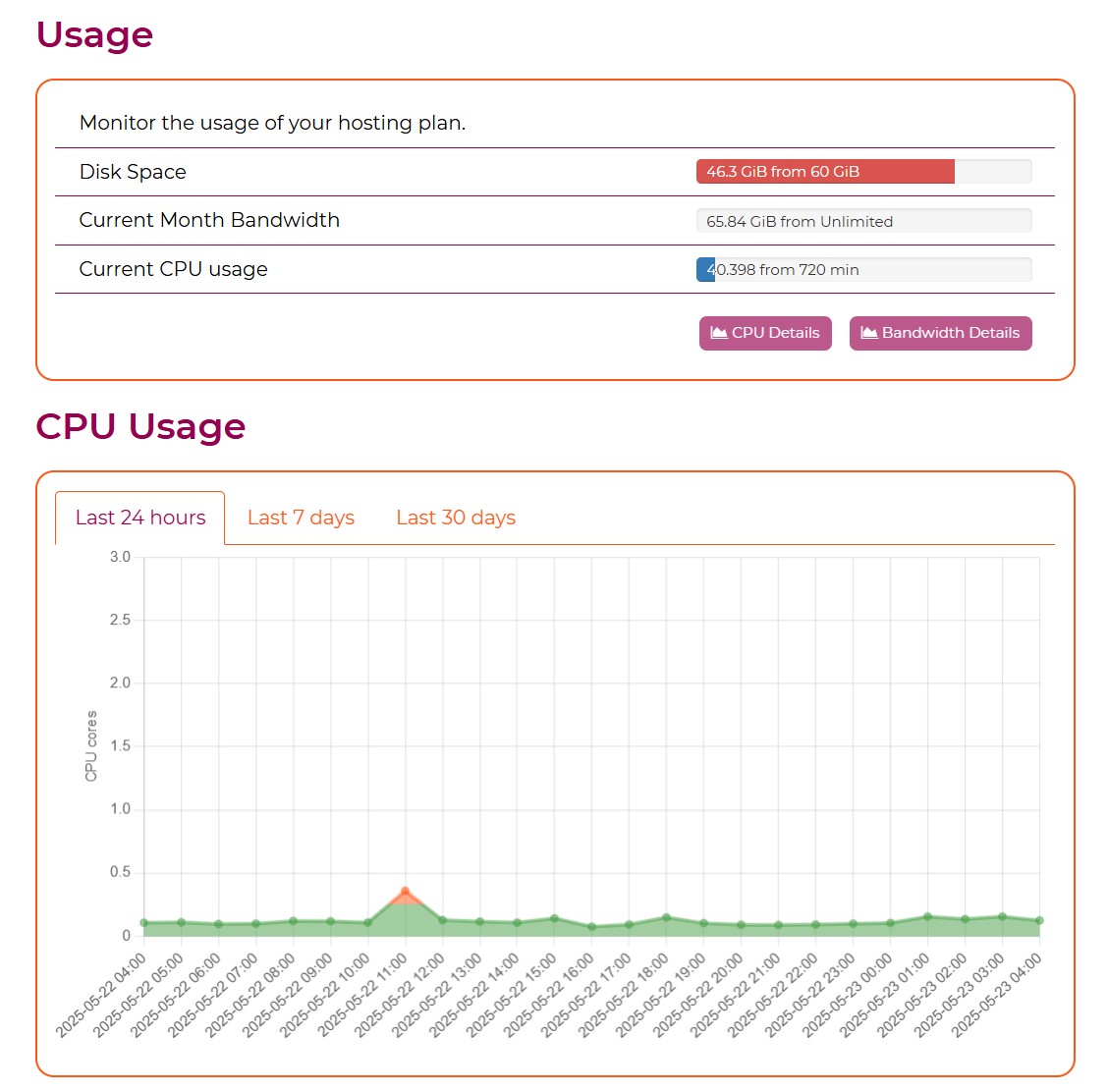Managed WordPress hosting means your hosting provider takes care of updates, security, and site performance for you. This allows you to easily manage your WordPress website and focus on growing your business without the time-consuming technical tasks involved in site management. This article will explain what is managed WordPress hosting, its benefits, and its key features. Along the way, we’ll highlight the managed hosting benefits that make it a smart choice for many websites, especially those needing professional WordPress hosting. Whether you’re running a business or an online store, the reliability of managed website hosting can make day-to-day management much easier.
Key Takeaways
- Managed WordPress hosting offers optimized performance, enhanced security, and expert support tailored specifically to WordPress websites.
- Key benefits include automatic updates, staging environments for testing changes, and easy management of SSL certificates, all aimed at ensuring a seamless user experience.
- While typically more expensive than unmanaged hosting, the reduced technical burden and increased reliability make managed hosting a wise investment for businesses and high-traffic sites.
Understanding Managed WordPress Hosting
Managed WordPress hosting is a service crafted exclusively for WordPress sites, aimed at delivering enhanced speed, heightened security, and superior optimization for your website. This type of managed hosting deviates from standard dedicated hosting by offering bespoke services designed to ensure the seamless operation of your site.
The prime features encompass:
- Implementation of the WordPress platform
- Systematic daily backups
- Updates to core systems
- Caching at the server level
- Proactive management of security measures
With managed hosting comes comprehensive handling of infrastructure and support to meticulous upkeep of servers. A dedicated team takes care of everything related to your hosted site, so you can focus on creating content without worrying about the technical details. The assurance that these critical responsibilities are managed by a competent hosting provider gives users added confidence.
This type of hosting offers an easy-to-use interface and simple workflows that make managing your WordPress website much easier. It includes specialized services designed to improve your site’s performance on WordPress. While it may cost more than other hosting options, the real benefit is saving you time and avoiding technical problems. Some hosting providers also include extra features as part of their website hosting packages.
Choosing the right hosting provider can have a big impact on managing your costs and helping your business grow. Many people see managed hosting as a smart choice because it offers peace of mind along with strong, reliable performance for your website.
Key Benefits of Managed WordPress Hosting
Managed WordPress hosting offers several robust benefits, including enhanced security, superior performance, and overall convenience for website owners. When the hosting provider handles installations, updates, and security issues, users can simplify site management and focus on creating content.
Although it may involve higher costs, the advantages typically outweigh the disadvantages, making it a smart investment for many.
Enhanced Security Measures
Web security is a major concern for any website owner. Managed hosting addresses this with extensive malware protection features, including malware scanning, brute force protection, and support team cleanup. Daily backups ensure that sensitive data is secured and automatically backed up to prevent data loss.
Regular updates for WordPress core, plugins, and themes are crucial for site security, including wordpress core updates. Enhanced features like strong password requirements and two-factor authentication further protect your website.
These measures make managed WordPress hosting a smart investment for those serious about their site’s security.
Superior Performance and Speed
Managed WordPress hosting is designed to deliver optimal performance and swift site speeds by leveraging a server environment tailored specifically for WordPress. This kind of optimization not only boosts the speed of your site, but also enhances SEO, making your site more appealing both to visitors and search engines alike.
To enhance performance, features like Content Delivery Networks (CDNs) and servers positioned across various global locations are typically employed. Launching a server within a managed hosting framework can be accomplished in mere minutes, facilitating quick website deployment.
These advancements position managed hosting as an attractive choice for individuals aiming to heighten their website’s speed and dependability.
Expert Support and Guidance
The key advantage of choosing managed WordPress hosting lies in the expert support and advice offered by providers who are well-versed in this platform. Their teams, adept at navigating WordPress website maintenance and intricacies, can tackle issues ranging from plugin disagreements to theme-related problems and server complications. Such targeted help is crucial for users with limited technical skills.
Hosting providers specializing in managed WordPress services usually offer assistance whenever it’s needed, ensuring support is accessible at critical times. Companies like Resolve Website Support go beyond basic help. They act as collaborative partners focused on helping their clients succeed. This level of support ensures your website runs smoothly and any problems are quickly fixed.
Essential Features of Managed WordPress Hosting
Managed WordPress hosting is packed with essential features for a seamless experience, including tailored support from WordPress experts, scalability for increased traffic, and robust security features like SSL certification.
It offers superior speed, unbeatable security, and guaranteed uptime with features like a secure duplicate version of the website for testing changes before going live and a seamless setup experience.
Automatic Updates
Managed WordPress hosting is characterized by its ability to keep your site’s core software, PHP, themes, and plugins up-to-date automatically. These tasks are typically managed by the hosting service providers themselves in order to ensure that your website remains secure and current.
This management includes important tasks like daily backups, which reduce the workload for users and keep data safe. Developers often have to manually update plugins and themes to ensure there are no conflicts or compatibility issues that could break the site. By handling these critical tasks, managed hosting makes site management much easier.
These built-in features allow users to manage their sites through a simple interface with reliable uptime, so they don’t have to worry about handling updates themselves.
Staging Environments
Managed hosting includes the essential function of staging environments, which provides a secure space for users to test modifications without risking the integrity of their active site. This feature enhances workflow productivity and reduces the risk of errors on live sites by using server cloning technology, which makes it easy to create an exact copy of your website’s setup for testing purposes.
Staging environments act as an experimental playground where developers and owners can assess new functionalities, add-ons or design elements on staging sites before deploying them publicly. By doing so in this contained setup, any potential problems can be detected and rectified before they have a chance to interfere with the operational stability of the main site.
Easy SSL Certificate Management
SSL certificates are essential for protecting site data and establishing trust with users. Managed hosting simplifies SSL certificate installation, often providing a streamlined process. Many hosting providers even offer free SSL certificates, reducing costs for site owners.
Easy SSL certificate management ensures your website’s data is secure and users feel confident interacting with your site. Enhanced security measures and a user-friendly interface make managing SSL certificates hassle-free.
Comparing Managed vs. Unmanaged Hosting
Selecting managed hosting versus unmanaged hosting can greatly affect how you oversee your website. Managed WordPress hosting entails the provider taking charge of technical aspects such as site backend, security, and ongoing maintenance, freeing users to concentrate on crafting content. On the other hand, with unmanaged hosting it’s up to the users to take care of their own security protocols, updates and enhancing performance.
While managed hosting is more hands-off and restricts direct access to servers, which might be seen as a limitation for those desiring deep customization options. Unmanaged allows individuals complete command over server settings, but requires considerable tech know-how and often provides root access for profound alterations.
The cost difference is notable—managed services come at a higher price because they include comprehensive support and hosting services. On the other hand, managing everything yourself usually fits better with smaller budgets. Managed hosting makes things easier by handling all server management and upgrades for you, including automatic scaling to handle traffic increases. In contrast, unmanaged hosting requires you to manually manage scaling and other technical tasks.
When choosing between managed or unmanaged services, it boils down to one’s proficiency in technology areas, the size of their spending plan, and unique requisites. Managed choices resonate well with those looking for minimal personal involvement, while unmanaged selections are ideal for users who want full control over their hosting environment.
Who Should Consider Managed WordPress Hosting?
Managed WordPress hosting services are specifically designed to support WordPress websites by handling technical aspects and site management. Businesses can benefit greatly from these tailored services. Managed WordPress hosting provides the reliable uptime and strong performance that online stores need. Small businesses without technical staff also find great value in the full support these services offer.
Websites with many visitors need the expert knowledge and tools that managed WordPress hosting provides to keep running smoothly. Marketing teams and large companies rely on managed hosting for dependable service and professional help to protect their reputation. Managed WordPress hosting is a complete solution designed for these kinds of users.
Potential Drawbacks of Managed WordPress Hosting
Managed WordPress hosting, while beneficial, might not be the perfect fit for everyone because of certain constraints.
The main disadvantages include increased expenses and reduced autonomy in handling specific elements of website management.
Higher Costs
Managed hosting typically incurs higher expenses compared to shared hosting, yet it delivers superior value. This type of hosting also surpasses the cost of unmanaged options owing to its inclusion of premium hosting services. Nevertheless, the pricing model is transparent with no concealed fees.
Businesses and customers often find that the extra features and bolstered security justify the increased expenditure associated with managed hosting. Although unmanaged hosting may initially appear as a more economical option, it frequently results in supplementary outlays due to the need for developers and IT personnel. Its reliability can also be questionable at times. Consequently, managed hosting stands out as a more stable alternative.
Limited Control
In order to preserve peak performance and security, customization possibilities can be restricted in managed hosting. Managed hosting typically limits the control you have over various website management facets, which means there is a balance between convenience and personalization.
It’s important for clients to understand these limitations when choosing their hosting options. Some managed hosting providers still offer enough access for users to manage their sites effectively. It’s a good idea to get advice from knowledgeable hosting experts to help make the right decision.
How to Choose the Right Managed Hosting Provider
Choosing the appropriate managed hosting provider should be guided by your individual requirements, not just price considerations. Opt for a thorough managed hosting experience, such as the website hosting and maintenance services provided by Resolve, which delivers standalone managed hosting within their plans without requiring long-term contracts.
Look for providers that specialize in WordPress hosting and offer features like daily backups and staging environments, which let you safely test changes before making them live. The service should include CDN support, SSL certificates for better security, and ongoing server monitoring and management. These features help keep your website running smoothly and securely, showing why investing in a reliable managed hosting service is worthwhile.
Steps to Migrate to Managed WordPress Hosting
Migrating a WordPress site involves backing up data, creating a new site installation, and importing the old site’s database. Using specialized plugins can simplify the migration process by automating backups and data transfers. After importing the database, you need to update the ‘siteurl’ and ‘home’ entries in the options table to reflect the new URL.
Adjusting the ‘wp-config.php’ file during migration ensures correct database connectivity and table prefix. Post-migration, it’s important to clean up references to the old URL and update DNS settings to direct traffic to the new server.
Some providers, like Resolve, offer migration assistance to move your existing WordPress website to their new host managed hosting environment.
Final Thoughts
Managed hosting for WordPress sites brings with it numerous advantages, such as improved security measures, heightened site performance, and access to professional support. Key functionalities including automated updates, the provision of staging areas, and straightforward management of SSL certificates are designed to streamline the management process of your site while facilitating a hassle-free hosting experience.
Despite potentially higher costs and some restrictions on control being possible downsides, the positives usually surpass these issues. Managed WordPress hosting stands out as an optimal choice for enterprises operating high-traffic websites or individuals who favor a more passive role in their website’s upkeep. Selecting an appropriate managed hosting provider and becoming familiar with how to transition your site effectively is crucial for maintaining a smooth-operating online presence.
Frequently Asked Questions
What is managed WordPress hosting?
Managed WordPress hosting offers an environment specifically designed for WordPress sites, which improves both their performance and security. The hosting service provider takes care of all the technical details.
As a result, you can concentrate on creating content and managing your site without worrying about the complexities of server maintenance.
What are the key benefits of managed hosting?
Managed hosting offers enhanced security, superior performance, expert support, automatic updates, staging environments, and simplified SSL certificate management.
These features ensure a seamless and efficient experience for your website.
Who should consider managed hosting?
Managed hosting is particularly beneficial for businesses, e-commerce stores, and high-traffic sites, especially those lacking technical staff or needing to focus on marketing efforts.
If you fall into any of these categories, it may be the right choice for you.
What are the potential drawbacks of managed hosting?
Managed hosting can be more expensive and may restrict your control over certain elements of your website hosting.
These factors should be considered when evaluating if it’s the right choice for your needs.
How do I choose the right managed hosting provider?
Select a managed hosting provider tailored to meet your particular requirements, emphasizing elements like hosting optimization for your platform, consistent daily backups, and stringent security protocols.
By doing so, you can ensure a stable and nurturing environment for the hosting of your website.