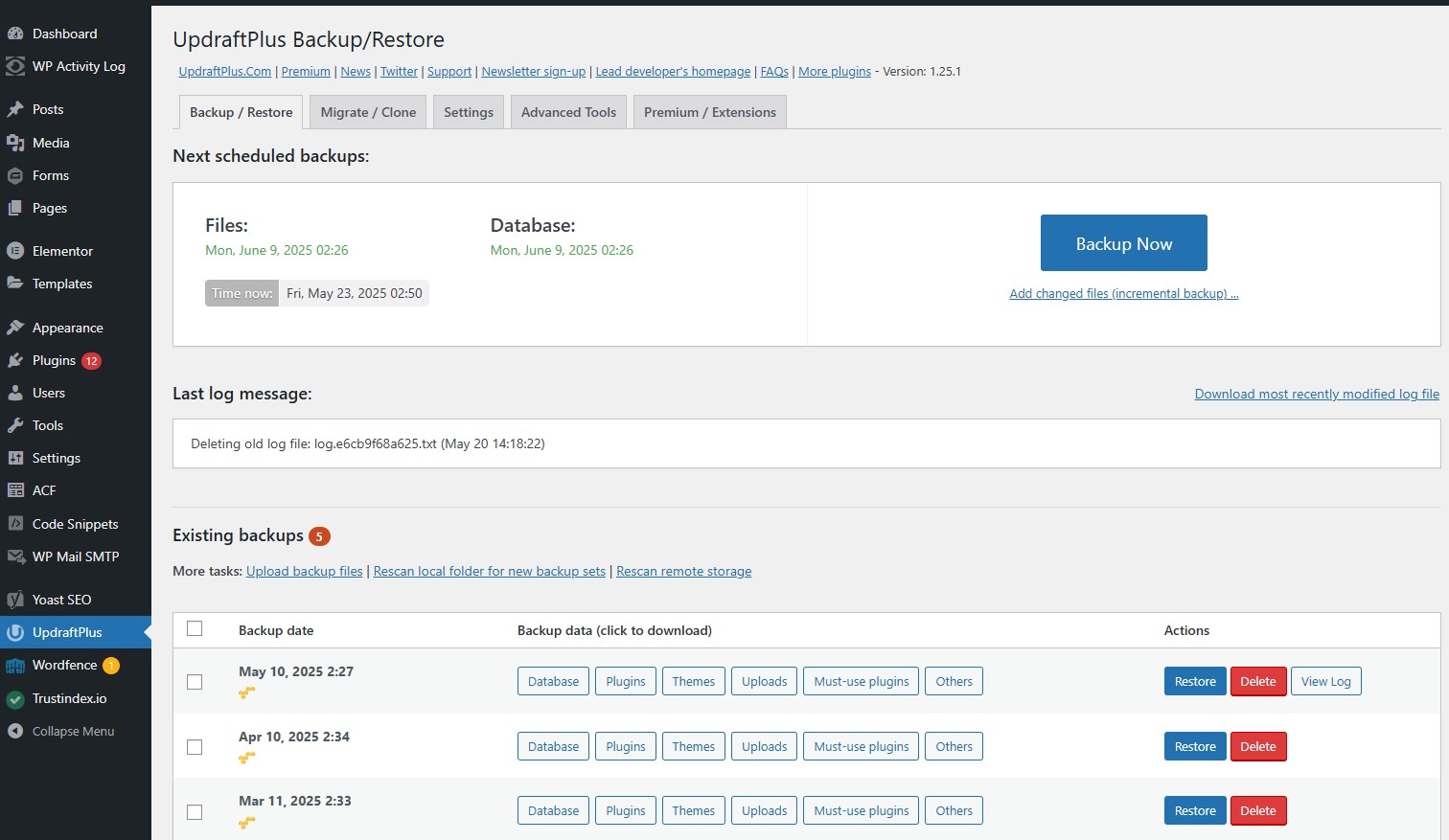Why are WordPress updates important? The importance of WordPress updates cannot be overstated, as updating WordPress is essential to keep your site secure, fast, and compatible with the latest technologies. Regular updates provide security patches, performance enhancements, and new features that improve your site’s functionality and user experience. Ignoring updates can lead to security vulnerabilities and performance issues.
In this article, we’ll explore the key reasons why staying updated with WordPress updates is crucial—and why update WordPress practices should be part of every site owner’s routine to avoid outdated WordPress risks and security threats.
Key Takeaways
- Regular WordPress updates are essential for maintaining site security and performance, protecting against vulnerabilities and enhancing user experience. Understanding WordPress updates importance helps site owners stay ahead of potential threats.
- Updates provide crucial WordPress security updates, improve website speed, and introduce new features, ensuring compatibility with the latest technologies.
- Effective update management, including using a staging environment, creating backups, and regularly checking for updates, helps prevent issues and maintain site functionality.
Why WordPress Updates Matter
Maintaining your WordPress site up-to-date is crucial for its protection and efficiency. By performing regular updates, you fortify your site against emerging threats and vulnerabilities through essential bug fixes and the implementation of security patches. A lack of timely updates might expose your website to hackers and other malicious activities.
Updates are conveniently signaled within the WordPress dashboard, facilitating the maintenance of an updated platform. Overlooking these prompts can pose significant risks to both security and functionality. While it’s possible to automate this process, many website owners prefer to manually manage updates for both minor releases—which typically involve maintenance and security improvements—and major releases—featuring more substantial changes.
This approach allows for more control and the opportunity to test updates in a staging environment before applying them to the live site, ensuring compatibility and minimizing the risk of disruptions.
Adhering to update schedules not only bolsters defense mechanisms, but also enhances user interaction with the site by introducing new features that could refine performance levels or boost visitor engagement. Regularly updating ensures that you capitalize on cutting-edge technological developments in WordPress functionalities for optimal results on your site.
Security Enhancements in WordPress Updates
Maintaining the security and efficiency of your website necessitates frequent updates. These new versions typically incorporate WordPress security updates and patches designed to remedy identified security vulnerabilities. Neglecting these updates can make your site susceptible to unauthorized access and data leaks.
Keeping up-to-date with WordPress software is vital in reducing the risk of cyber threats, as hackers are known to target weaknesses within outdated WordPress plugins and themes. By consistently updating, you diminish potential entry points for attacks, thereby safeguarding any sensitive information on your site.
To bolster cybersecurity, timely updates can help prevent legal complications that may arise from data breaches. Ensuring that you follow current security protocols offers a sense of confidence while securing user data. It’s imperative for the protection of all stakeholders involved that such upgrades are applied without delay as part of staying well-informed about ongoing changes in WordPress software including its various plugins and themes.
Performance Improvements with Each Update
Enhancing your WordPress site with updates is crucial for maintaining security and boosting its performance. These updates frequently incorporate optimizations that can significantly increase the efficiency of your website, including faster speeds and better resource handling. The most recent WordPress version focuses on enhancing both editing functionality and browsing speed.
If you neglect to update, it could result in a decline in website performance as well as a suboptimal user experience. Newer versions typically offer features like server load reduction and improved site functioning through enhanced caching mechanisms. Keeping up-to-date with contemporary PHP versions can improve the loading times and overall stability of your site.
To ensure that your WordPress website operates at maximum efficiency consistently, regular updates are essential for any owner. Monitoring settings within the WordPress config file is one way to help sustain top-notch performance levels. To these steps, implementing theme upgrades also plays an integral role in ensuring efficient operation of websites built on WordPress.
New Features and Functionalities
A WordPress update frequently comes with access to novel features and enhanced capabilities. Such updates tend to boost the functionality of your site and elevate user interaction. Maintaining your WordPress site through regular updating is crucial for harnessing the most recent advancements and improvements offered by WordPress.
Compatibility with Latest Technologies
Updating to the latest version of WordPress ensures compatibility with new technologies. The new version of WordPress aims to keep up with PHP updates, ensuring compatibility with newer versions shortly after their release. As of July 2024, WordPress no longer supports PHP versions 7.0 and 7.1, raising the minimum requirement to PHP 7.2.24.
Outdated PHP versions can lead to performance and security issues. The recommended PHP version for optimal performance and security is currently PHP 8.0 or higher. Regular updates maintain compatibility with the latest versions of PHP, browsers, and other web technologies, keeping your site functional and secure.
Avoiding Plugin and Theme Conflicts
Frequent updates are crucial to maintain harmony between WordPress plugins, themes, and the WordPress core, which minimizes potential compatibility issues. If theme or plugin updates are neglected, it can lead to conflicts. Updating ensures you have the most recent, new features and advances that optimize your site’s performance.
Staying on top of updating your themes and plugins helps prevent conflicts that could impair your site’s functionality. By actively managing these updates—especially those designed to fix bugs—you help ensure that your WordPress website runs efficiently without errors.
How to Effectively Manage WordPress Updates
Managing WordPress updates effectively is vital to ensure your site’s security and optimal performance. By activating automatic updates for the WordPress core, you can keep your site safeguarded. Consistently monitoring for new updates also helps maintain a robust and efficient website.
It’s critical to create backups of your site prior to implementing any updates, which provides a safety net in case complications arise. You can use a plugin like Updraft Plus for this.
Employing a staging environment as a testing ground for new updates before they go live can also help avoid disruptions on your actual website. Adhering to these strategies guarantees that your WordPress site remains secure and operates smoothly.
Using a Staging Environment
Utilizing a staging environment enables the assessment of updates in a controlled setting, which prevents any disruption to the functioning website. By doing so, it helps detect any possible problems ahead of implementing changes to maintain your site’s operational integrity and security.
Regular Update Checks
Regularly check for updates to keep your WordPress site up to date and secure. Ideally, WordPress should be updated at least once a quarter, with plugins and themes updated monthly or weekly depending on the website’s needs, which may take a few minutes.
WordPress notifications for available updates simplify staying informed. However, for those who prefer a hands-off approach, hiring a website maintenance team like Resolve can be a game-changer. They have WordPress maintenance plans that include updates, security patches, and performance enhancements, allowing you to focus on other aspects of your business without worrying about the technical details.
Best Practices for Updating Plugins and Themes
Keeping WordPress plugins updated avoids security and outdated WordPress risks and maintains compatibility. Best practices include regular updates, maintaining backups, and using reliable plugins. Ensuring plugin health is key to website security and optimal performance.
Creating backups before updates ensures quick restoration if issues arise. Regularly auditing installed plugins helps identify and remove those outdated WordPress plugins that are outdated or unused. It’s also important to update plugins to maintain optimal performance.
Backup Your Site Before Updates
Before you update your plugins, creating a backup can be a time-saving step that enables you to quickly restore your site if any problems occur due to unsuccessful updates.
Evaluate Plugin Necessity
Conducting frequent reviews of the plugins you have installed allows you to pinpoint and eliminate any that are obsolete or not in use. Should a plugin lack updates from its developers, it’s advisable to seek out alternative plugins which receive consistent maintenance, including those that are updated regularly.
Common Challenges and How to Overcome Them
Neglecting to update plugins can cause malfunctions and system failures due to conflicts with current versions of WordPress. Regular updates are crucial for fixing defects and functional problems that might impede the operation of your website. Disregarding notifications for updates could lead to both security vulnerabilities and compatibility difficulties, as well as an increase in technical debt, especially when it comes to outdated WordPress plugins. Regular updates are necessary because not keeping up may trigger a compatibility issue.
Conducting plugin updates within a staging environment is recommended as it helps avoid any interruption on the live website. If updating causes the site to be locked in maintenance mode, clearing both server-side and browser cache often resolves such errors.
Massive security risks if left outdated
If you do not regularly update your WordPress site, it becomes susceptible to substantial security threats. Vulnerabilities such as cross-site scripting and SQL injection can be exploited when specific plugins or themes are not current. By updating your site with the newest security fixes and patches, these vulnerabilities can be reduced.
Cybercriminals often target websites running outdated versions of WordPress and outdated WordPress plugins because they may contain known weaknesses that have yet to be patched. Keeping your website updated ensures that its security protocols are in line with the most up-to-date standards, thus safeguarding both your site and user data from potential threats.
Final Thoughts
Keeping your WordPress site current with the latest updates is vital for safeguarding its security, boosting performance, and accessing cutting-edge features and technologies. Ensuring you regularly update your website not only fortifies it against potential threats, but also ensures that it operates optimally. Utilizing a staging environment to manage these updates effectively can help maintain the integrity and functionality of your site.
To sum up, recognizing the significance of regular WordPress updates is key for any website owner. Adhering to recommended practices while staying abreast of new developments allows you to maintain a smooth and secure operation of your WordPress site. Rather than reacting to emergencies, adopting preventative measures by routinely updating and securing your site is advisable.
Frequently Asked Questions
Why is it important to update WordPress regularly?
Many people don’t realize the importance of updating their WordPress site and might wonder, “Why update WordPress? Shouldn’t it take care of itself?”. It’s crucial to update WordPress regularly to ensure your website remains secure, performs optimally, and benefits from the latest features and bug fixes.
Keeping your site updated protects it from vulnerabilities and enhances its overall functionality.
What are the risks of not updating WordPress?
Failing to update WordPress exposes your site to security vulnerabilities, performance degradation, and compatibility issues, which can result in site crashes and conflicts with outdated WordPress plugins and themes.
Regular updates are essential for maintaining site integrity and security.
How often should I check for updates?
You should check for WordPress updates at least quarterly, while plugins and themes should be reviewed monthly or weekly based on your website’s requirements.
Regular updates are crucial for maintaining your site’s security and functionality.
What should I do before performing updates?
Creating a backup of your site is crucial before performing updates to ensure you can restore it quickly if any problems occur.
Always prioritize this step for a smoother update experience.
How can I avoid plugin and theme conflicts?
To avoid plugin and theme conflicts, regularly update all plugins and themes to ensure compatibility, and utilize a staging environment to test changes before applying them to your live site.
This proactive approach can significantly reduce the risk of issues associated with outdated WordPress plugins, an outdated theme and an out-of-date WordPress version.